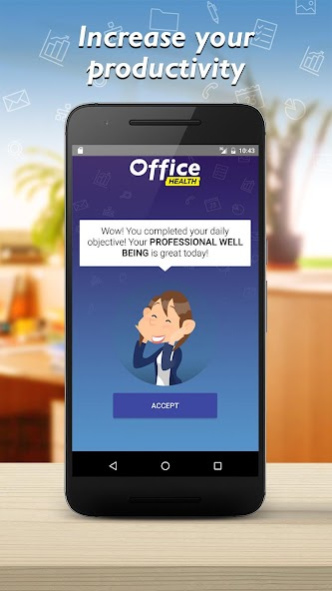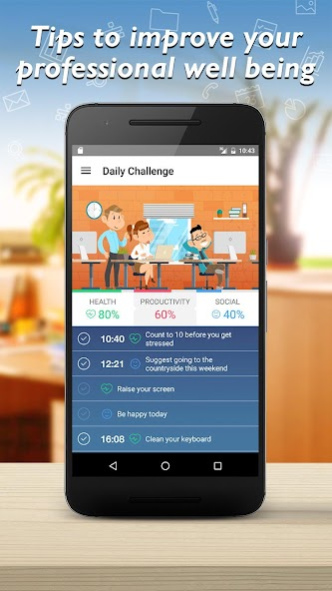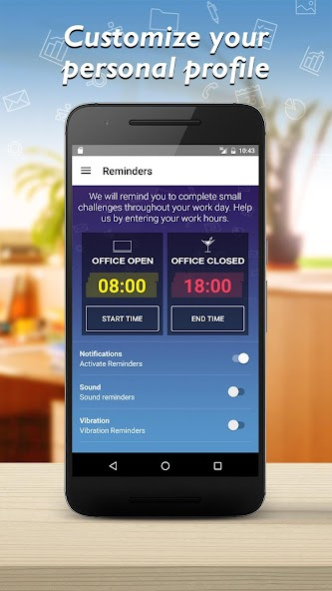Office Health 1.0.0
Continue to app
Free Version
Publisher Description
Whether you like it or not, you will spend roughly ⅓ of your life working, so you might as well learn to enjoy it and stay healthy while doing so! We made this app to help you optimize your time and effort at the office, gamifying the experience in order to improve your general well being while boosting productivity.
With its clean, aesthetic visual interface, OFFICE HEALTH will suggest several daily “challenges” that you can take up, focusing on two areas: healthy office habits and professional well being.
Challenges range from sitting with correct posture to having a coffee and catching up with a coworker...every day we will surprise you with up to 10 enjoyable challenges.
By completing these challenges, you will increase your levels of productivity, meaning you and your colleagues will be more satisfied with your work and presence in the office.
You can add your own custom challenges tailored to your responsibilities, making it easier to work efficiently.
Improve your daily routine with simple challenges! A new, fun experience at work.
Mobusi 2016. If you like this app remember to rate it or leave us a comment so that we can continue to improve and create more apps like this one.
About Office Health
Office Health is a free app for Android published in the Health & Nutrition list of apps, part of Home & Hobby.
The company that develops Office Health is Mobusi. The latest version released by its developer is 1.0.0.
To install Office Health on your Android device, just click the green Continue To App button above to start the installation process. The app is listed on our website since 2016-05-24 and was downloaded 3 times. We have already checked if the download link is safe, however for your own protection we recommend that you scan the downloaded app with your antivirus. Your antivirus may detect the Office Health as malware as malware if the download link to com.mobusi.office is broken.
How to install Office Health on your Android device:
- Click on the Continue To App button on our website. This will redirect you to Google Play.
- Once the Office Health is shown in the Google Play listing of your Android device, you can start its download and installation. Tap on the Install button located below the search bar and to the right of the app icon.
- A pop-up window with the permissions required by Office Health will be shown. Click on Accept to continue the process.
- Office Health will be downloaded onto your device, displaying a progress. Once the download completes, the installation will start and you'll get a notification after the installation is finished.